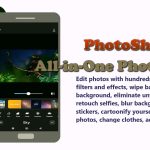You can download ACMarket Apk latest version for Android Mobiles and Tabs using link below.
ACMarket App Info
| App Title | ACMarket |
| Version | 4.9.8 |
| Platform | Android |
| File Size | 46.32 MB |
| License | Free |
| Category | APP Stores |
| Developer | ACMarket™ |
How to Download & Install ACMarket App:
1. To download the AC Market apk file directly to your Android mobile or tablet, click the AC Market Download button above. Ignore the security alert and tap Download anyway, as shown below.
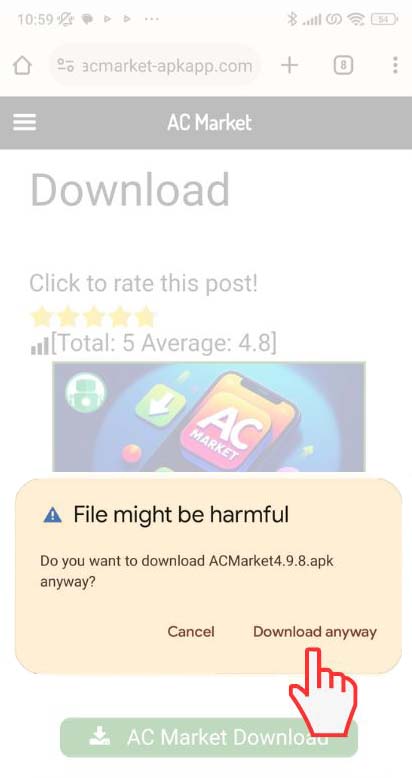
2. Open the Download folder and click the downloaded apk file to install. As prompted by the browser, click on mobile settings to install unknown apps.
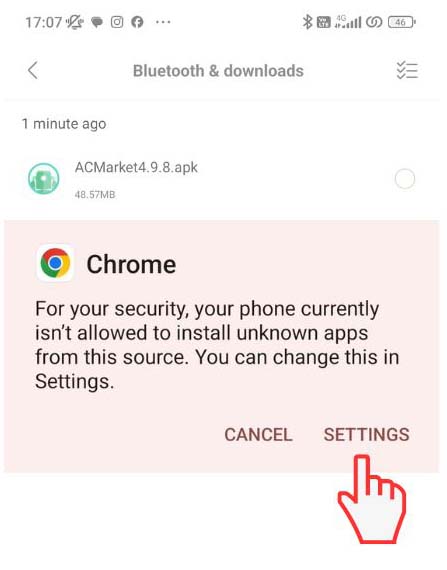
3. On your mobile device, choose the browser app, such as Chrome, and activate the “allow from this source” feature by checking the box next to it. You can’t install the ACMarket app on your device until you enable this option.
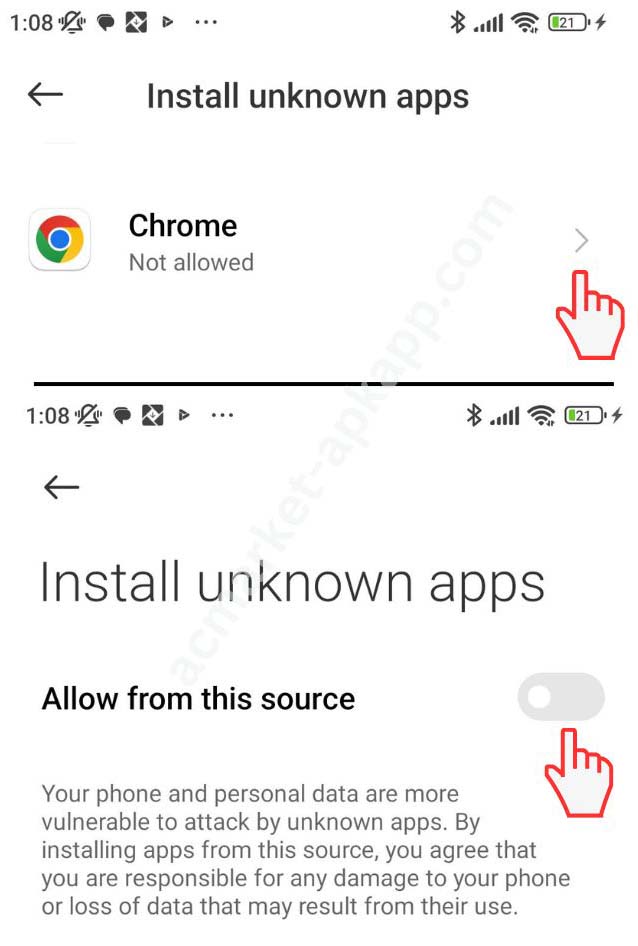
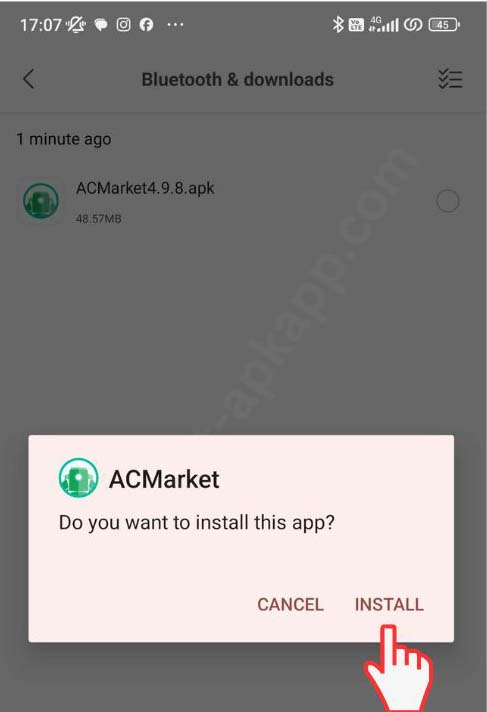
4. After successfully installing the AC Market app on your mobile device, you should see its icon on your home screen.
5. Launch the app and start downloading your favorite apps and games for free.
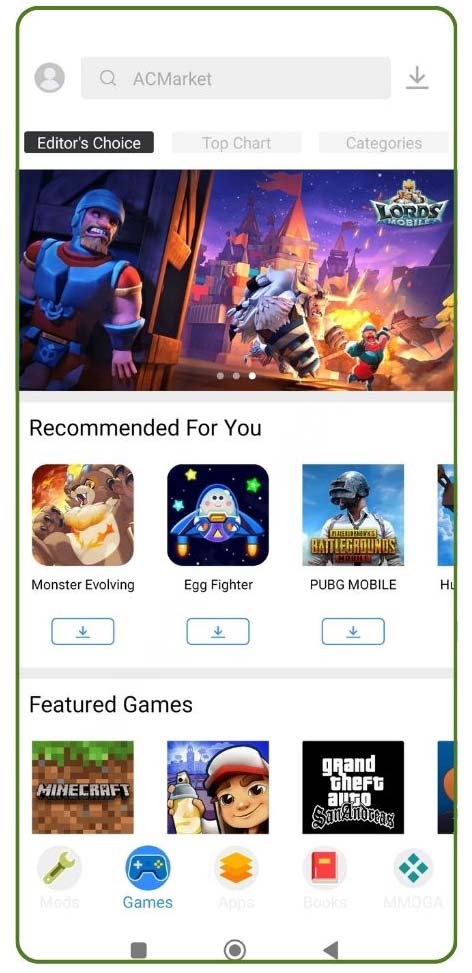
How to Use AC Market App:
1. Follow the steps outlined above to download the latest version of the ACMarket app.
2. Once the installation is successful, launch the app on your Android mobile device.
3. On the app home screen below, you will see five categories: mods, games, apps, books, and MMOGA.
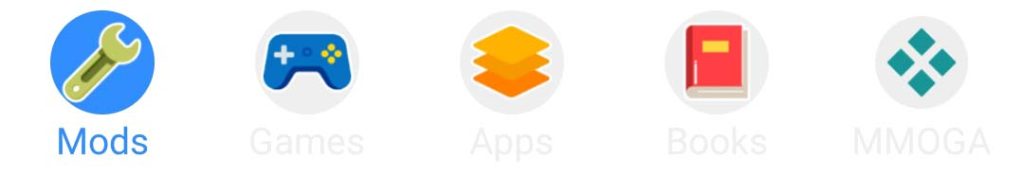
4. In the Mods category, you will find your favorite apps and games with additional and some paid features for free.
5. In the Books category, you have the option to download a variety of eBooks across over 18 categories.
6. You will also see a search bar at the top of the home screen. If you know what you want, just type it in and search for it.
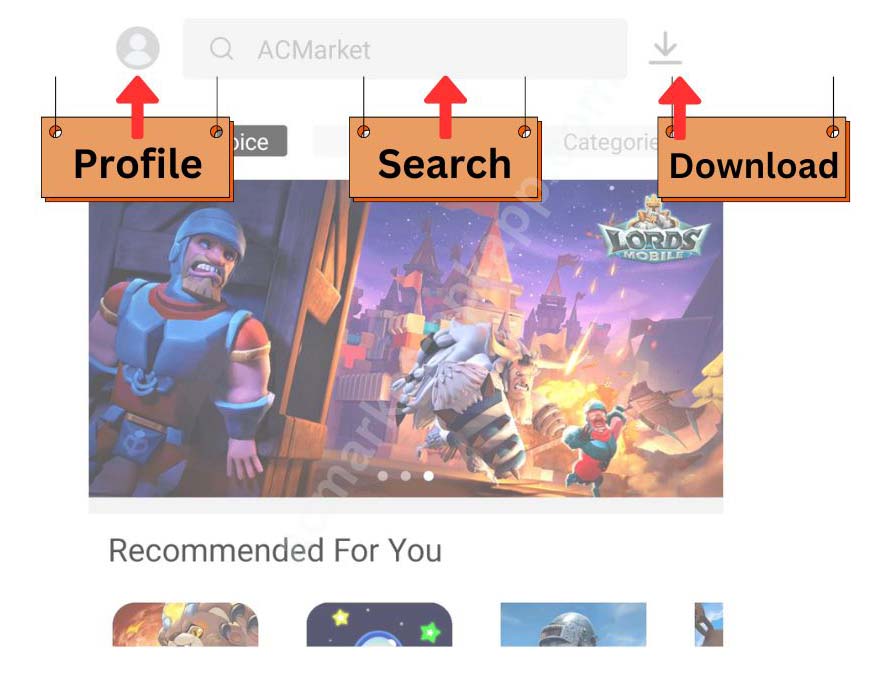
7. In the profile section (home screen, upper left corner), you can manage your Login, Share, downloaded apps and games, orders, and profile settings.
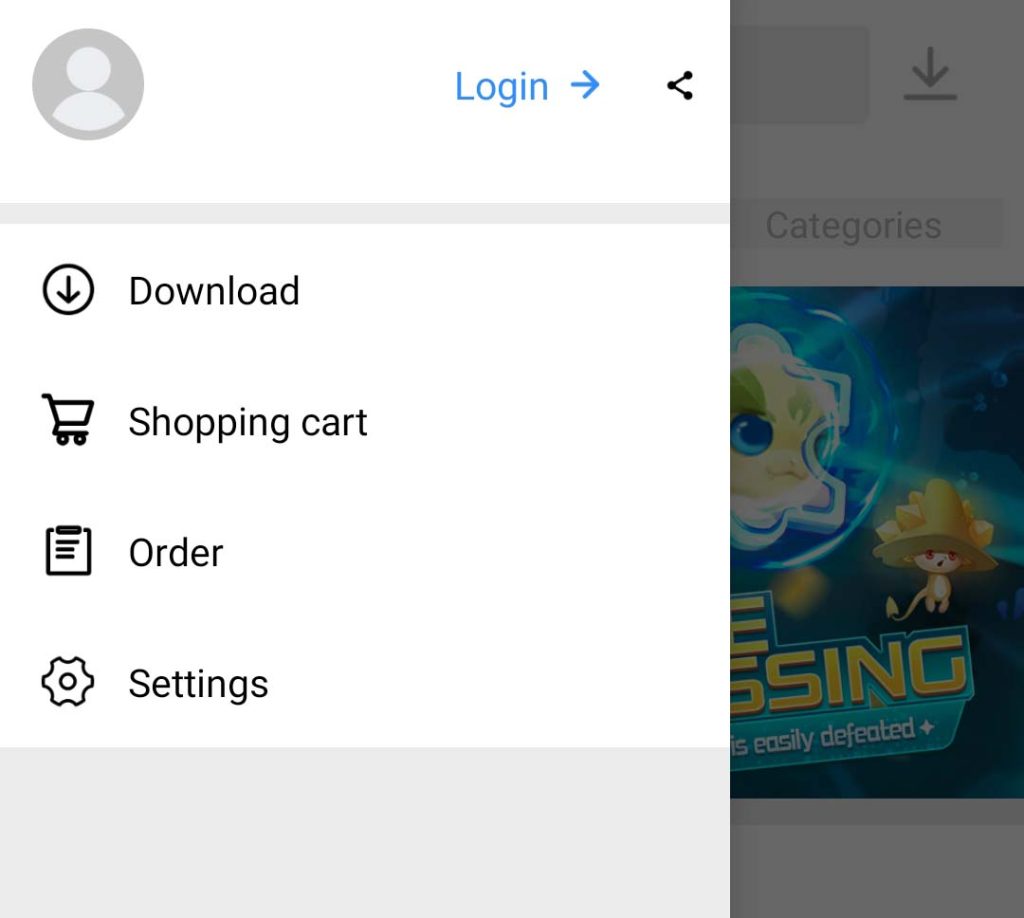
How to Delete | Uninstall AC Market App:
1. On your Android device, simply click and hold the Acmarket app icon. The prompt will open with an uninstall option. Select the uninstall option, and the app will automatically uninstall within a few seconds.
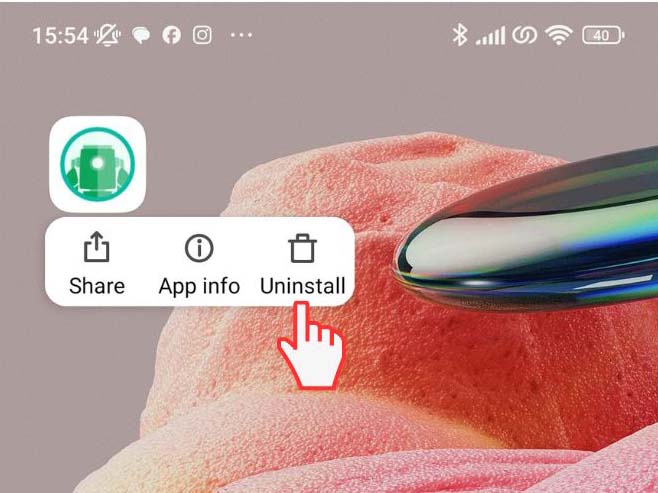
Or,
2. Go to your Android mobile settings.
3. Click on apps or applications. Your installed apps will load.
4. Click Manage Apps.
5. Locate the AC Market app and click it.
6. Click uninstall; it will automatically uninstall within a few seconds.